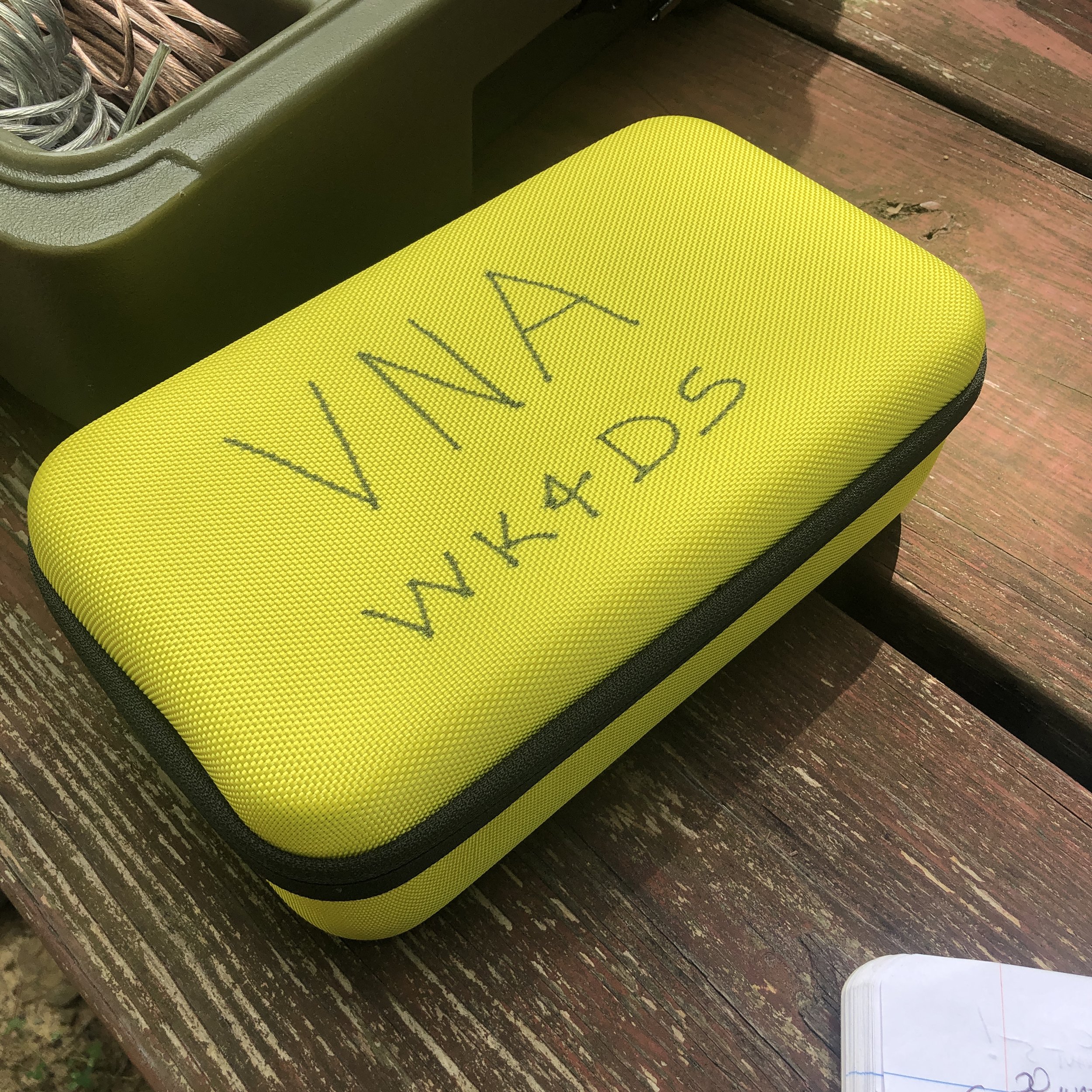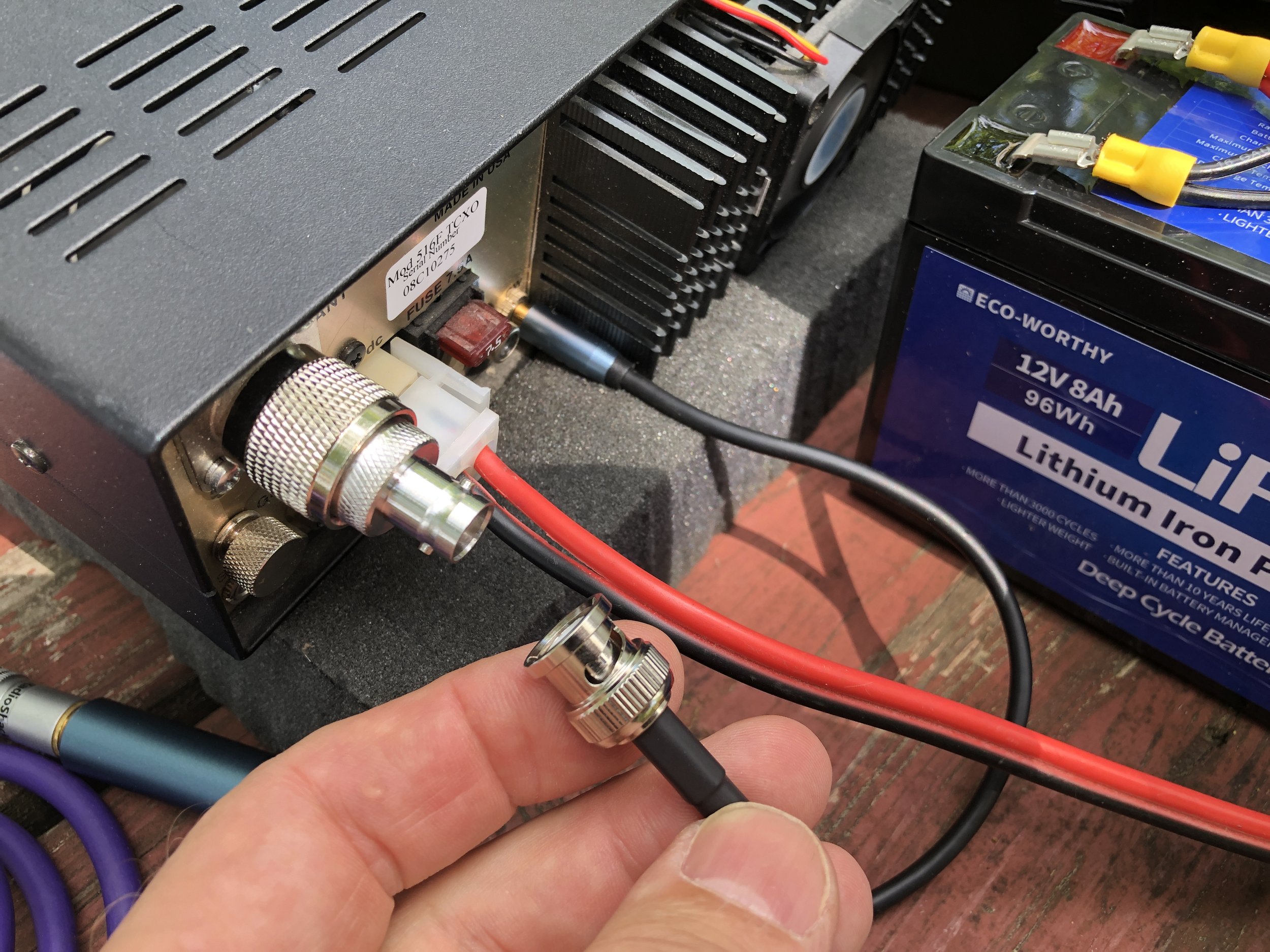Ok. Radials
Today saw the use of the sBitx v2 again as I wanted to work some FT8 as well as CW. I setup at the frisbee golf parking lot on top of the hill and decide to measure the SWR plot as well as check to see the Smith plot as well of the ham stick antenna and add counter poise wires till it quit making it better. I did this because I received a comment from a ham asking about any info I might have onthis subject since he is wanting to pick up a ham stick and mess around with it.
In the above photo, we have the ham stick on the receiver hitch mount that elevates the radiator to about 6’ to the bottom of the antenna. The antenna is only wired to the cab of the truck with a 15’ piece of coax and it terminates into the nanoVNA through a common mode choke. At this point I had not turned on the 2nd trace to see the smith chart…sorry about that. In all fairness, this could be used on the air with practically no worries, I would probably turn the power down to prevent heating of the finals from the SWR, but that is me being cautious. This is completely usable to be honest.
In the above image I have added a single, approximately 15’, radial and ran it straight out away from the back of the truck. This is completely usable and I have had great activations with just this one counter poise wire. Dropping from 1.574:1 down to 1.226:1 doesn’t sound like much but it really is when you are working towards a resonant antenna. Also notice how the null point is climbing in frequency as the radial field grows under the antenna.
In this photo we see the SWR plot has gotten spectacular! I added the tuned radials for the 17m antenna to the one radial I already had installed so now I am using three radials with the antenna and look at that plot. I arranged them 90 degrees apart as this also matters. The more this angle changes the more the SWR changes too. Sometimes for the better, sometimes for the worse. Notice how it raised the frequency of resonance as I added counter poise wires to the system and it lowered the SWR to 1.028:1 as well as made the antenna slightly inductive instead of capacitive. This shows that the radials are more than simply a ground path but rather part of the tuned circuit that matches the radios transmit frequency and improved that whole system. If you have the space and time, I highly recommend adding counterpoise wires to your system and measuring it with something like a nanoVNA.
Another thing I learned is that I get best performance when the wires are pulled snug as you see in the photo above. I think this might have something to do with when I originally set it all up, I tuned them with them under tension like this which makes the wires the longest and also this changes the capacitance and inductance of the radial from just being thrown on the ground. As a matter of fact, it was when I tensioned the radial shown above that the SWR plot bottomed out like you see. It was the last one to be tightened and it made a huge difference.
By parking in this location I am able to get the radial at almost a 45 degree angle to the antenna or very near it. This matters as it is the point in the radiation pattern where to get a 50 ohm impedance match to the coax feeding it. There is tons of information out there on how to adjust the impedance of the antenna by adjust the angle of the radials…it is like some sort of dark magic to be honest.
I got on the air and started on 15 meters as it looked promising today with the noise floor being good and FT8 being quite active. As you can see though it took me quite some time to get just 6 QSOs in the log. After I worked N7ZLD I went over 20 minutes without a single call, that was when I decided to jump on FT8 to see if I could get a few in the log like that. It was slow going, but that it the fault of the radio software more than band conditions so I was happy to get 4 FT8 QSOs in the log, securing the activation only on 15 meters for a change!
After playing on 15 meters for a while I decided to see what 20 meters sounded like (I didn’t even check the antenna, I just plugged it in and got on with the activation). I quickly found myself in a small pileup working through several call and the calls kept coming in for a good while one after the other and sometimes two at once. This is the pace I really like as I don’t feel like I am missing anyone that wants the park I am at. After a great run on 20 meters CW I once again switched over to FT8 to see if I could get a few there. It took me a while to get someone on the hook, but I did work 5 more and the last one was W0NKA!!! That is (W -zero- NKA) and he is awesome, go look him up on QRZ and see about the special event he is having in December where you can get the golden ticket!
All in all it was a wonderful activation and I hope you enjoyed following along today, until next time I hope to hear you on the air.
72
WK4DS