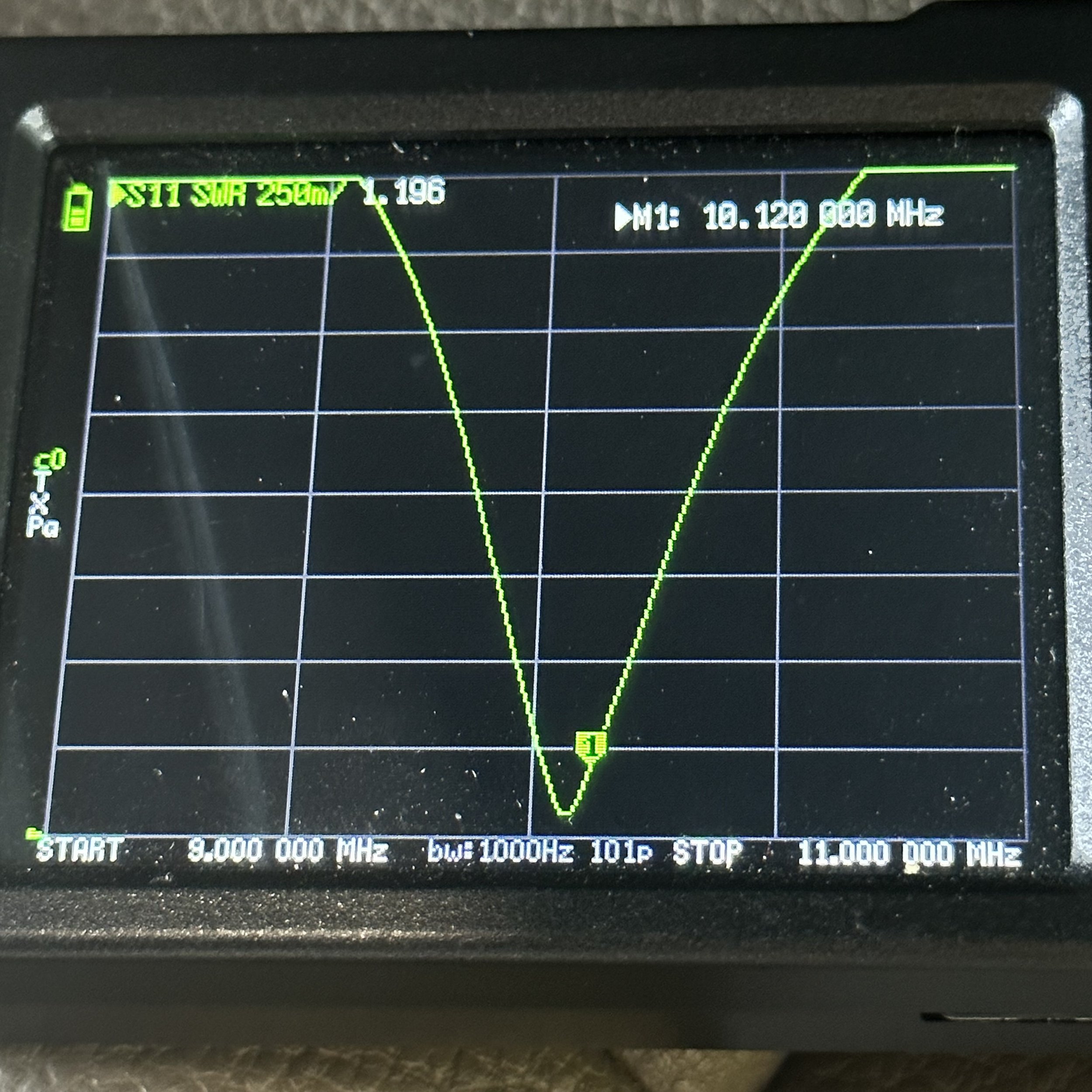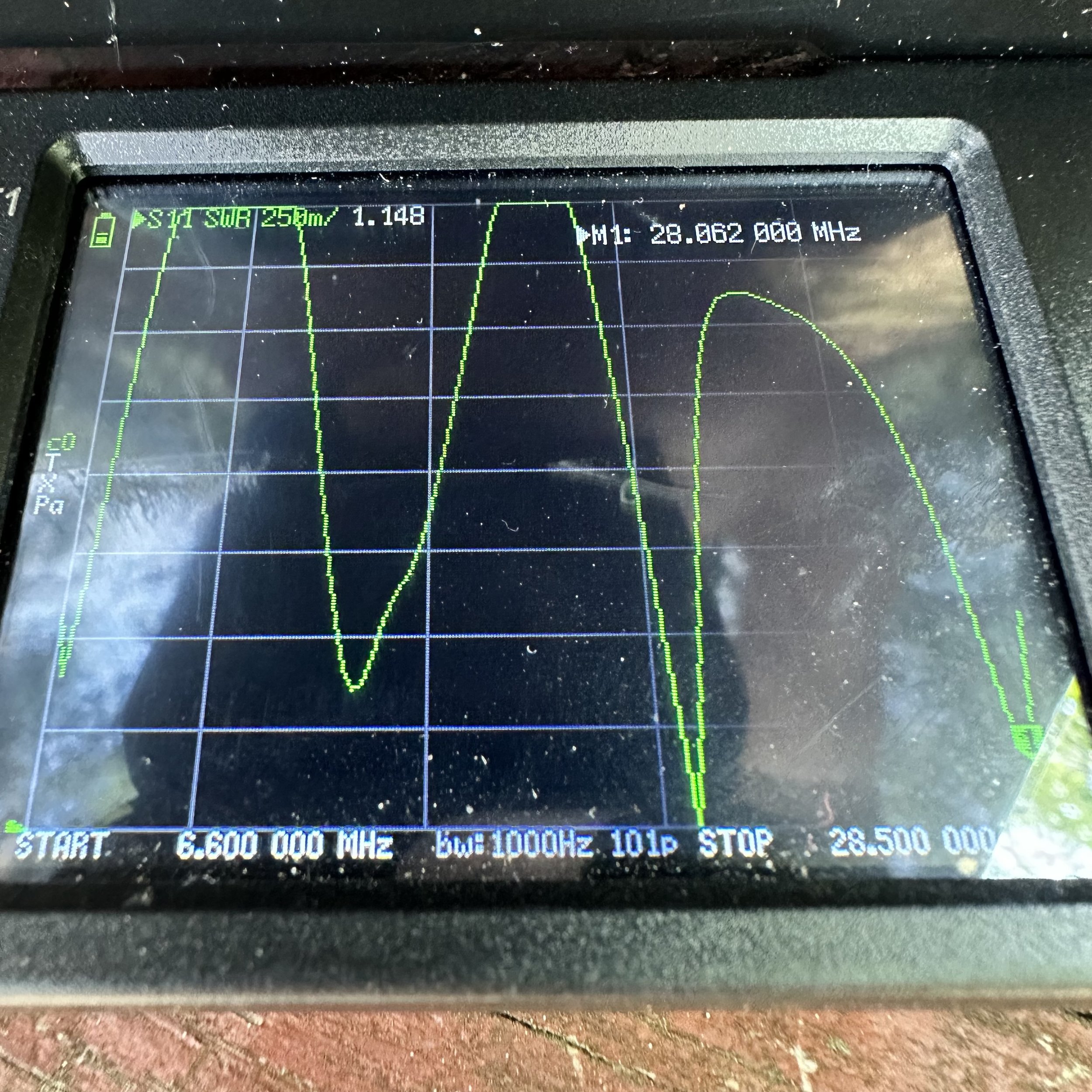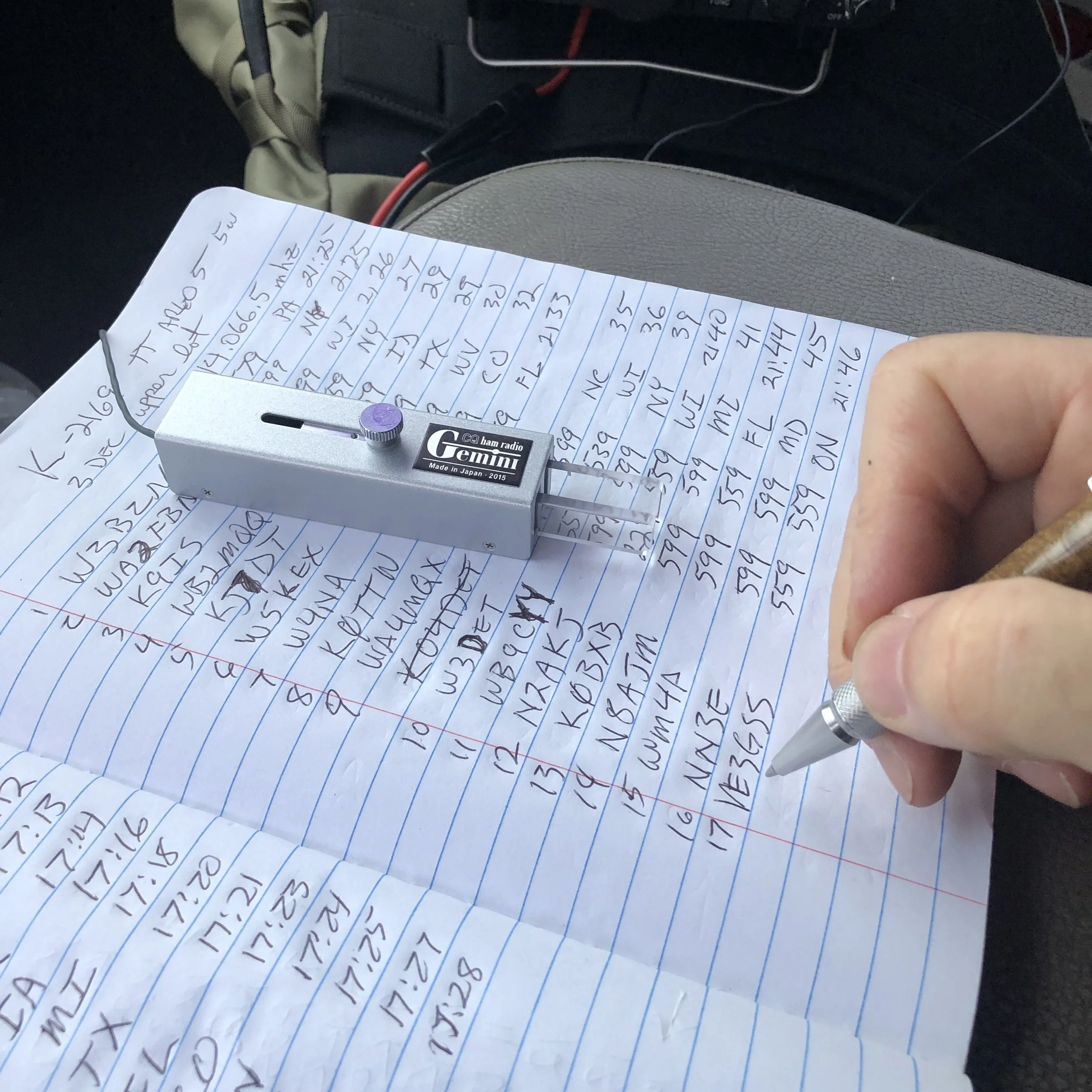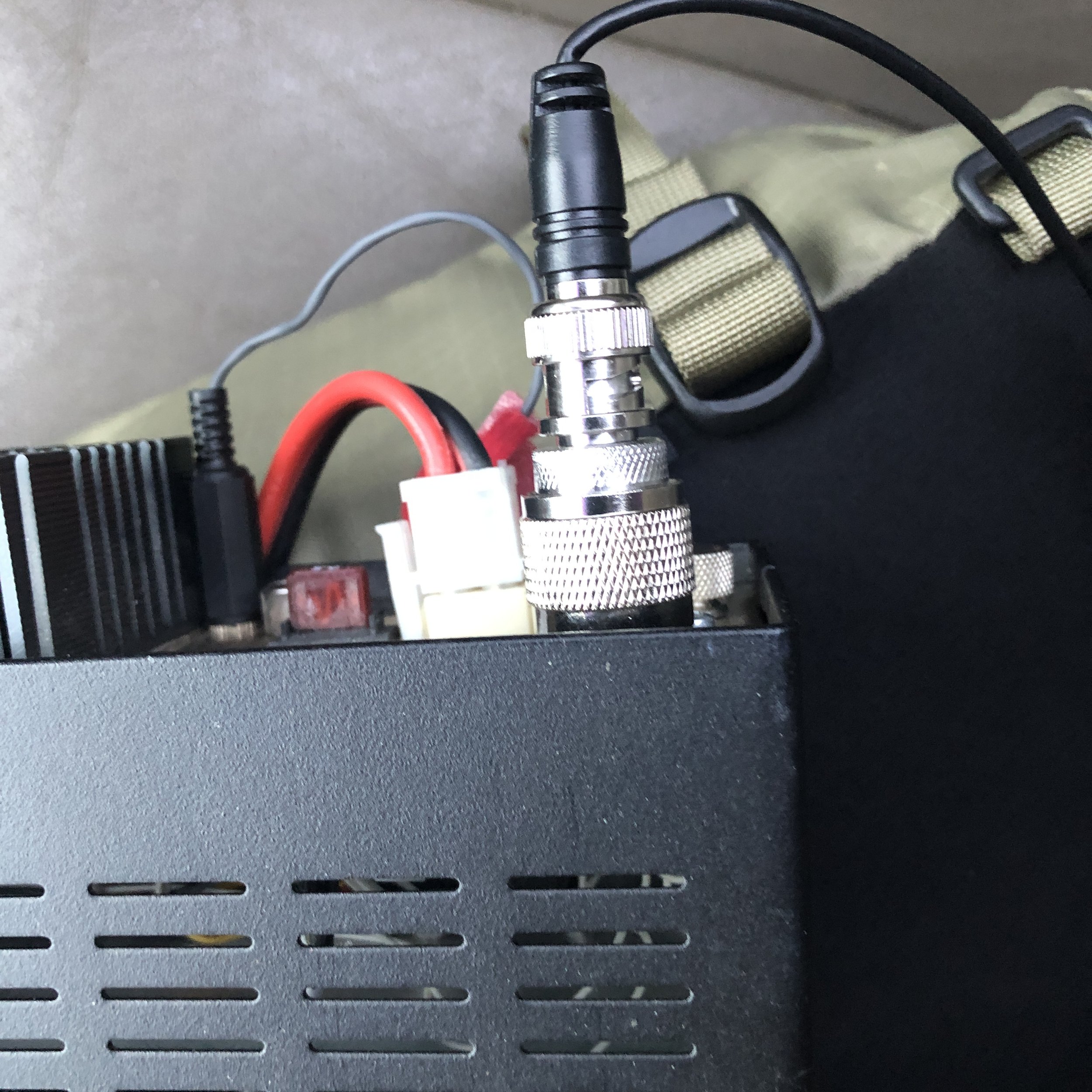Here is the after action report where I finally activated a park in North Carolina. The Great Smokey Mountain National Park is a well used park in the POTA network, but it was one that I had not yet activated in my travels.
This particular area is called the Cataloochee valley and there is a heard of elk in this area that I like to try to photograph in the fall. Well since I was here, had a radio and the elk were not very close either…why not POTA?!? I decided to activate this park the night before and gave myself a decent little window of time to get it done in as well since I wasn’t sure how the elk would be doing… I had remembered from the last time that cell service was nonexistent here so I scheduled the activation on the POTA site the night before just as a precaution. This is a pro tip, if you even think you are not gonna have internet, go ahead and schedule the activation and pay close attention to the time as it is UTC time on the website and don’t do like I did and get the time off by several hours because you chose the wrong time zone… I did this on another activation and the results are as you think.
I found this spot and setup the truck-tenna (a hamstick on a receiver hitch mount I made) and the Ten Tec Argonaut 5 for this activation to just get on the air as I wasn’t sure how long I would have with band conditions being not great lately, so I wanted to stack the odds in my favor as much as possible ahead of time. Well it worked… as you will see later.
Here is a sign that lets you know just how unpredictable wild animals can be… Elk are VERY large creatures so it is prudent to heed this warning… I also thought it was interesting that the park rangers have to put out these signs at all… I guess getting a selfie is more important than getting killed by a bull elk…who knows?
This is what i found on this day though. The whole heard was just chillin in the edge of the treeline, so it wasn’t too heart stopping of an event to photograph them on this day. It was fun to just sit and peer at them through the camera for a while though. I have a video on my YouTube channel that showed a few more photos as well as talks about the rest of the trip some more as well.
Back to the activation though… I ran the coax into the cab as it was kind of cool this morning so I wanted to stay warm while I operated and just ran the cable through the window and left it down a little while I did since it wasn’t raining. This 15’ coax is just long enough to reach in this configuration too, which is nice.
Here we have the operating position today. I just sat the Argonaut in the seat, added a common mode chock and hooked up the HamGadgets cw keyer and my N3ZN tiny paddle and I got on the air. Power for the radio is pulled straight off of the truck batteries if I operate from this location as I have a power cable ran to the cab from the battery with power poles on it just for this. The arm rest makes for a decent desk, but it could be better. At some point I plan to make a table top that sits on the arm rest and goes forward to the shifter and even has a leg that sits on the console to support it as well. This will probably be covered with some sort of cloth so it wont be so rough on the arms and will allow me to spread out the notebook, pen and key a little more.
I could tell that the scheduled activation on the POTA site was working as I almost immediately got a pile up once I went live on the air and the RBN picked me up. It is night and day different as to what you get with and without the reverse beacon network picking you up. One QSO of note here is the Canadian call on the first page. We had quite the QSO and spent a few minutes chatting about things before I got back to the activation and went to work on that. I am not one to shy away from a ragchew even though I wanted to work a bunch of contacts too, it is all about talking on the radio so I love all of it.
I had a steady stream of calls come in for a little over an hour. that is awesome! I love it when I am able to catch what I think is all the QSOs that are calling. The band was really strong today too as I was only using 15 watts and was able to get really good signal reports back from most everyone. It was a really stable day as well as it can also be seen in the log that the signal reports were steady and not sinusoidal. Sixty three contacts later I called QRT to go get some lunch and fuel for the truck before heading on to Ashville for the afternoon. If you are interested in the rest of the trip, I have a YouTube channel where I talk about the photography aspect more. Thanks for coming along and until next time, go get on the air!
72
WK4DS