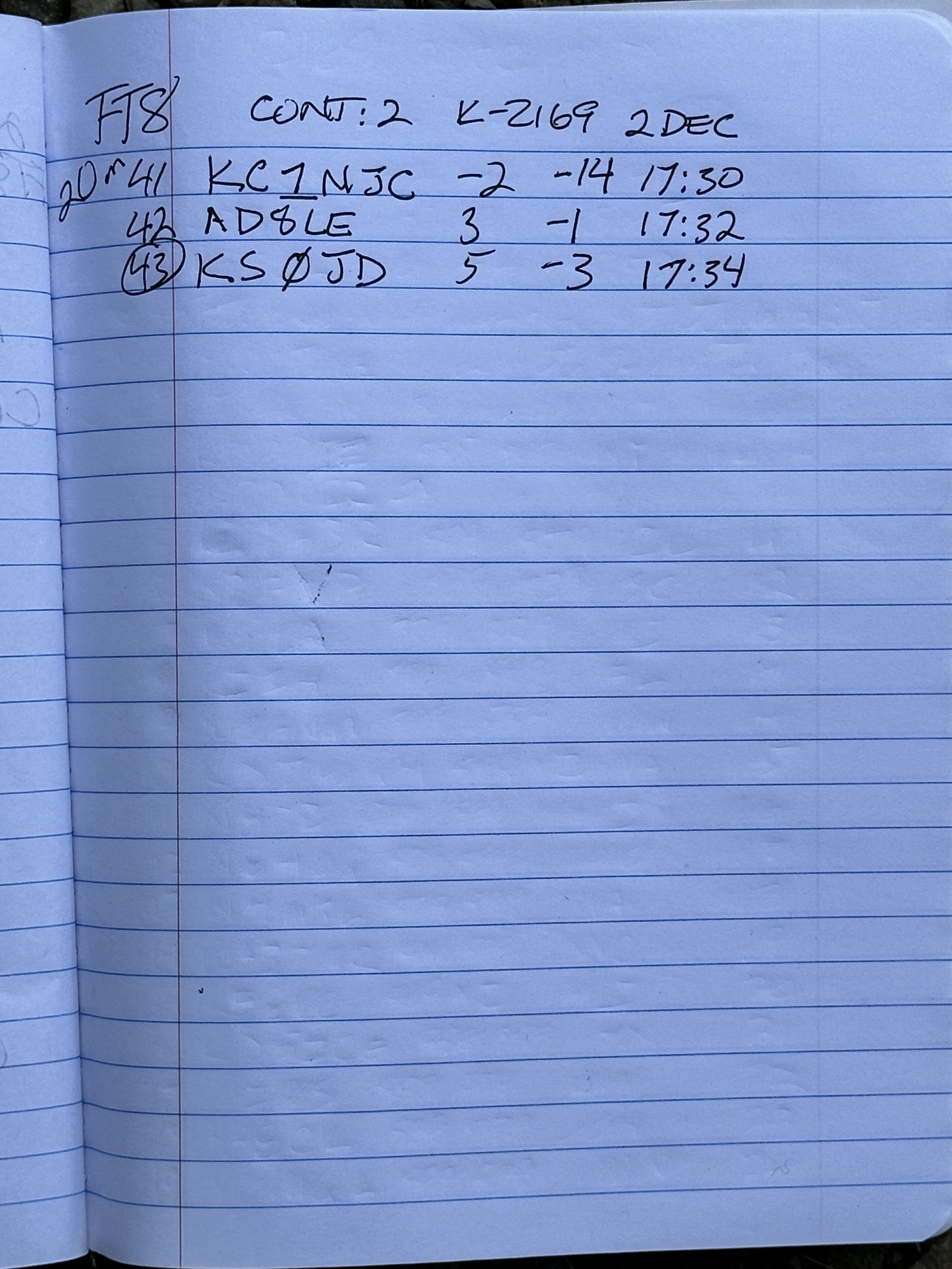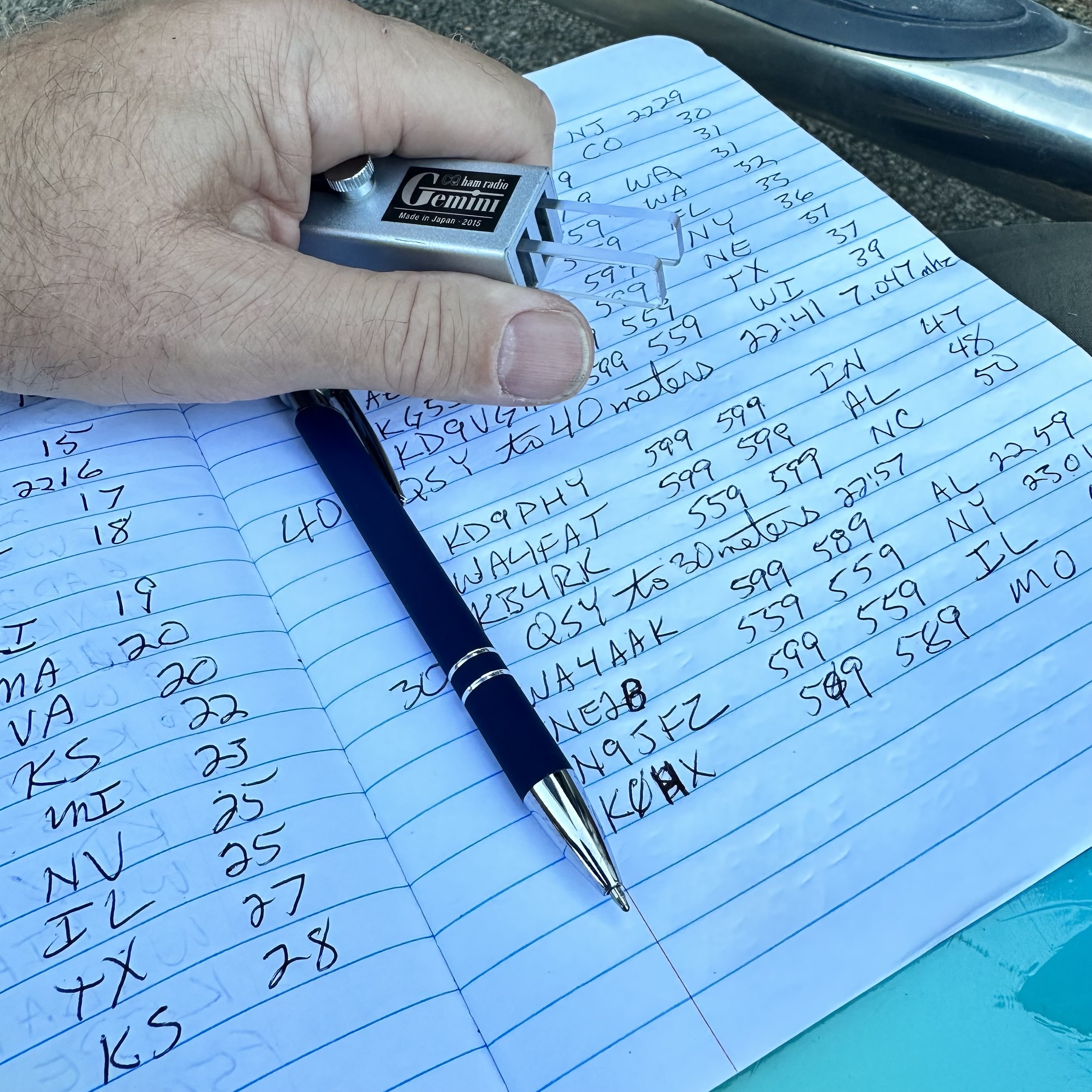Today I wanted to get the whole activation on just bands above 20 meters. This means a lower QSO count than normal (most likely) and I am good with that. For me it is not about a high QSO count but rather time at the park (so long as I get my ten minimum of course…lol). So let’s get it setup and going. I only had two hours from the time I left the house till I had to be back at the house, so this pointed me straight to US-2169 since it was only a 20 minute drive for me. 40 minutes gone in driving only left me with 80 minutes to setup, activate and breakdown the rig, so I was in a bit of a hurry. I was really hoping that my usual spot would not be taken and fortunately it wasn’t.
Today also saw this little guy, pictured below, die on me. I went to check the SWR on my nanoVNA and it was really bad. It was so bad that it didn’t show the antenna to be connected at all, that is the worst kind of bad… So I start troubleshooting as this is eating my time and I was not wanting to lose anymore time than needed to setup. Well, I got lucky and as soon as I removed this from the circuit, the antenna showed up on the nanoVNA!.I just had to run without my usual common mode current choke in place, it could be worse, I could have a bad radio… Luckily I can easily get these from the internet without much issue. I also have a coax from ABR that has the ferrites on it but forgot about it at that moment or I would have simply ran it instead…
As of late, I seem to be operating from the truck cab more and more. Today was no exception either as it has a power cable hardwired, is in the shade (technically) and is easy to setup. I don’t want to just operate from here though so I am going to make a conscious effort to do things more diversified going forward… But for today, it was inside the truck so I could save time. Good thing I did too, the higher bands were…thin…to say it plainly.
So I start by hopping on 15 meters as the “weather report” looked good for the band today. Trouble is no one else was there from what I could hear. I looked and looked for a CW signal and saw nothing anywhere, I then called CQ for a few minutes to no avail as well. At this point I decided I would switch over to FT8 and get a few DX contacts in the log since this is where I usually do that… didn’t happen. I worked one person in Arizona and that was it! 15 meters was not doing anything today! Wow… what a reality check. I normally get a few, but just one is a new record for me here.
Well, once accepting defeat on 15 meters I begrudgingly moved down to 17 meters and found the band to be alive! So the MUF must have been 18.200mhz as I made a bunch of contacts on 17 meters in pretty short order on CW before switching over to FT8 to finish up the activation.
The park today saw a lot of activity and I actually had to share the parking lot with other people…I felt really odd having to do this. LOL… But really this location in particular is really good as it is in the middle of the lot which happens to be the least traveled location in the whole lot. There really isn’t anything that anyone would need that would require them to walk where I deploy the antenna. This is something that I look for now when activating a park. It is real important that you don’t leave a bad experience behind when you go to a park to activate it. This is one of those simple ways to accomplish this goal without having to spend any money or time on it.
The sBitx has quickly become one of my favorite radios to do this kind of operating with, Ashar has really done some out of the box thinking with this radio and it shows. I can simply make all the memory keyer memories I want, I can even make them for FT8 as well as CW and it is easy to edit, has no character limit, and is easy to find in the computer too. I just love how smart this radio is designed. I love the native FT8 mode, the ease of use in CW and how it is even a simple touch screen on top of all that…for 400$. That is hard to beat in my book.
Today also had a new thing happen to me. Look at the log and notice how I worked KC7AC on 15 meters with FT8 then when I moved to 17 meters I worked KL7AC on CW. At first I thought it was a typo in the log but the CW is unmistakable and the FT8 showed that call, which is almost like getting a jinx when talking to a friend or something. HaHa, I just thought it was kind of neat to see that and figured I would mention it at the end. I hope you get out and make some contacts today!
WK4DS